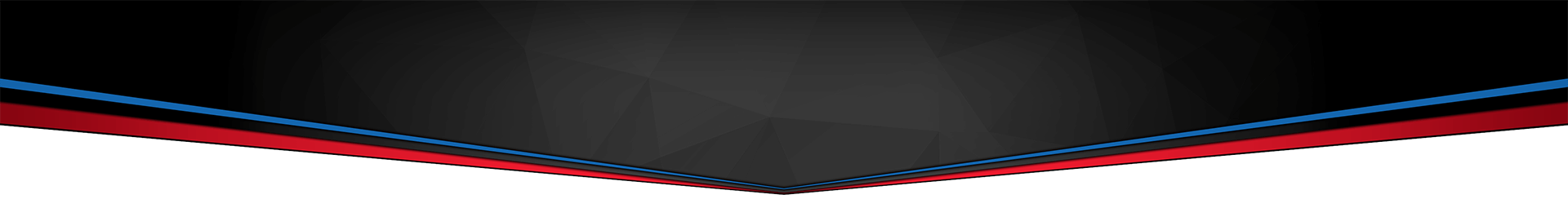Step 1: Racer Profile & Membership
1. Go to members.champoffroad.com
- If you are new, click sign up
- Choose an email that you can easily access, you will need to activate your account through the email you choose (keep in mind, every racer needs a separate email)
2. Create or update your racer profile
- If you get a red error message in the “Bib request” field, that number has already been taken for your primary class.
- Minor forms: If you are filling out minor forms (minor waiver, power of attorney, birth certificate), you do not need to physically print these out or mail them in. Everything is stored on your online profile
- If you uploaded your minors Birth Certificate in the past, it will still be on file. The Power of Attorney & Minor Waiver will need to be re-filled out
Make sure from year to year you are making updates as needed to your profile (sponsors, class, vehicle brand, etc). These fields are used on the line ups the announcers have.
3. Purchase USAC Insurance (located on home screen of registration site)
- You will need to enter your USAC number on the registration site before continuing
4. Purchase an Annual Racer Membership
- A membership needs to be purchased before registering for any event
5. Add at least one back up driver
- Please keep in mind, you will not be able to change this back up driver after the first event. Your back up driver(s) must be in the same race division as you (Race divisions: Sportsman or Pro)
Your backup driver(s) should be able to be in attendance at the races you plan on racing in the event you would need to utilize them
In the event you need to use a backup driver, please let a Champ Off-Road official know. They also must hold a Champ Off-Road Membership & USAC License.
Step 2: Register for the class you are racing
- Click on “National Events”
- Select the event you are attending
- Select the class(es) you will be racing
- Remember to place both rounds for the weekend in your cart
- Check out
Step 3: Important Items for the Season
- Rent or purchase a transponder -You may rent on site for $55 per weekend -Purchasing new: TR2 – MX Version (Orange & black) Can be purchased on speedhiveshop.mylaps.com
- Be aware of and comply with all safety guidelines & race rules: - Review Official Rulebook -Ensure you are registered for the correct race(s) & before the cutoff for each event
- Location information, Team Parking, Event Guide, & Weekend Event Schedules can be found on champoffroad.com
Step 4: Race Weekend
- Check-in at each event. Driver & Spotter check-in is located at the Champ Off-Road tech trailer (see designated times on the event schedule)
- You will not be allowed on track without a wristband/signing the waiver
- Minors must check in with parent/legal guardian
- Spotters must have a USAC spotters band/sign the waiver to be allowed in the spotters tower
- Attend the Mandatory Rider’s Meeting
- Check your heats & race results on champoffroad.com under the “Racers” tab